A licensed edition of FirmaSAT for Windows costs $US120 per year (excluding government taxes) plus a one-time setup fee of US$190.
This is a subscription service renewable each year. A valid subscription entitles you to download the latest licensed version of FirmaSAT and all upgrades for 12 months.
The download includes a Developer Licence which allows full incorporation of FirmaSAT into your applications for distribution to unlimited third parties world wide and other in-house use by your organisation. See the Legal Notes below.
Note the subscription service is for upgrades. Your downloads do not expire. You may use any download indefinitely according to the terms of its license. You may cancel the subscription service at any time and any download you made is still valid (and you may continue to download new releases until your 12 months has expired). You will be reminded 10 days before any renewal payment is due with an option to cancel it. While your subscription is valid, you may download any new release.
You may evaluate the fully-functional Trial Edition of FirmaSAT for Windows for free before you buy. The Licensed Edition is provided "as is" so please make sure it does what you require before purchase. The Trial Edition behaves exactly as the Licensed Edition except it expires after 60 days. You can just install the Licensed Edition over the Trial Edition later. Minimum required operating system is Windows XP-SP2 and above (that is, XP/Vista/W7/W8/W10) or Windows Server 2003 and above. Make sure you read Legal Notes below.
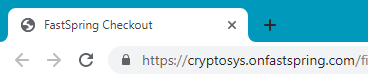 We sell our products through our reseller, FastSpring, who accept all major credit
credit cards including American Express, Mastercard and Visa as well as PayPal and Wire Transfers.
The links below will take you to FastSpring's https secure site at
We sell our products through our reseller, FastSpring, who accept all major credit
credit cards including American Express, Mastercard and Visa as well as PayPal and Wire Transfers.
The links below will take you to FastSpring's https secure site at
https://cryptosys.onfastspring.com/.
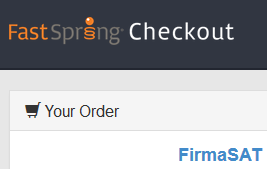
You are assumed to have tested the Trial Edition and satisfied yourself that it works as you require.
Your credit card will be billed by FS*fsprg.com or FS*cryptosys.net. Please make sure any purchasing officer in your company who might review credit card statements is aware of this.
If you have problems with your credit card when making making a payment, please follow the Contact links on the FastSpring order page and they will try to help you or follow this FastSpring Contact link.
Your invoice is a link in the Here is a receipt for your order email you should have received from FastSpring.
It starts with "Thank you for your purchase."
The link to the invoice is directly below, begins with
https://cryptosys.onfastspring.com/ and includes your Order ID.
Your Order ID will be of the form DIMxxxxxx-xxxx-xxxxx.

Your 17-character Download Code is in the Delivery Information email, which is sent when the payment is processed. (It is also in the Here is a receipt for your order email).
Hello ..., Thank you for purchasing ... ******************************************* Your new Download Code is XXXXXXXXXXXXXXXXX *******************************************
To include your tax (RFC) number in the receipt, enter the number at checkout in the Company name line.

Unless you tell us otherwise, your registered email address is the one you used to purchase our product. Update your registered email address here.
For technical help or to report a problem, please contact us.
This page last updated 5 December 2025